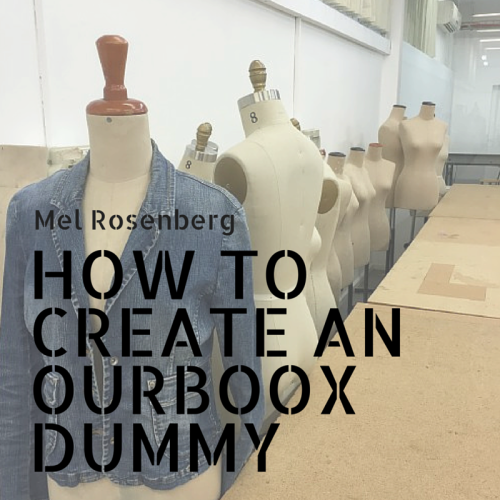
Ourboox now supports dummies! Well, perhaps not the dummies you’re thinking about. What I’m referring to here is the Oxford definition as follows:
A prototype or mock-up, especially of a book or the layout of a page.
On any page you can have text, a picture or you can keep it blank. Don’t forget to save the book and make it private, not public. Whenever you wish you can share the URL (the preview url) with the people you wish to see it. And best of all, you can move things around, edit, etc. to your heart’s content.
For example, here is the private link to a dummy book I prepared just to illustrate the point.
http://www.ourboox.com/book-preview/91913/
If you click on the link, you can read the dummy book. But search engines don’t see it, and it won’t appear in the Ourboox library, unless you decide at some stage to publish it.
This is another service of Ourboox to help our community of writers and illustrators.
You are welcome to give it a try! If you have any questions, please let me know: [email protected]
2
It turns out that there are many writers and illustrators who would like to use our platform (after all, it’s the world’s simplest) to create dummy books. These page-flipping dummies help us check the page-turns, the layout and flow of the story.
3
Moreover, authors might want to share picture book drafts and dummies privately with one another (and with relatives, editors, agents and publishers) but not with the whole world.
4
On any page you can have text, a picture or you can keep it blank. Don’t forget to save the book and make it private, not public. Whenever you wish you can share the URL (the preview url) with the people you wish to see it. And best of all, you can move things around, edit, etc. to your heart’s content.
5
For example, here is the private link to a dummy book I prepared so you can see how it looks. I’ve added text for each spread.
https://www.ourboox.com/book-preview/1085701/
6
If you click on the link, you can read the dummy book. But search engines don’t see it, and it won’t appear in the Ourboox library, unless you decide at some stage to publish it.
This is another service of Ourboox to help our community of writers and illustrators.
You are welcome to give it a try! If you have any questions, please let me know: [email protected]
7
Any Ourboox user can create and share up to three e-books for free, and then is asked to join “Premium”, which has other benefits as well. It also helps us keep on developing the website.
8
And here is a step-by-step guide to creating your book:
9
10
Thank you for reading my book!
If you like it, you might also want to read:
Ourboox For Teachers And Teaching
Read more about me and see ALL my books on Ourboox (I have many)
Or even better, create a book of your own!!!
Here is a tutorial to help you get started on your own voyage as an Ourboox contributor! And finally, you can always write me at [email protected]
11
Published: Jan 4, 2016
Latest Revision: Aug 12, 2023
Ourboox Unique Identifier: OB-91911
Copyright © 2016








